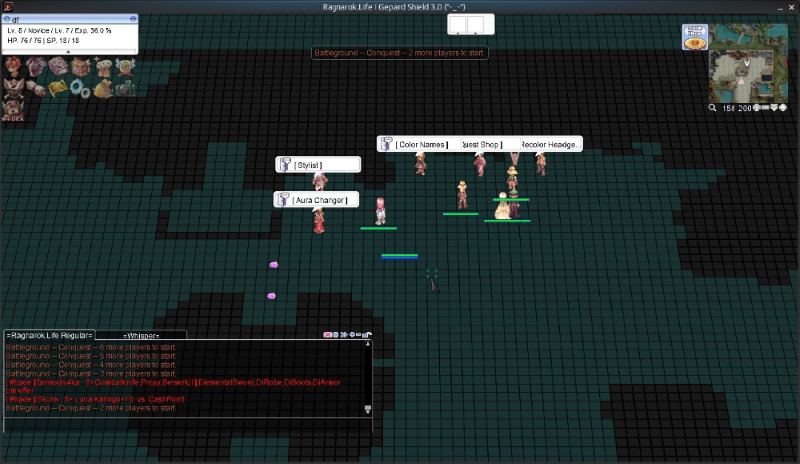Difference between revisions of "Gray World"
Jump to navigation
Jump to search
(→With darkside/grayworld and fix:) (Tag: Visual edit) |
(→Default values:) (Tag: Visual edit) |
||
| Line 34: | Line 34: | ||
2=nyaro.grf | 2=nyaro.grf | ||
3=translation.grf | 3=translation.grf | ||
| − | 4 | + | 4=data.grf |
| − | |||
======With darkside/grayworld and fix:====== | ======With darkside/grayworld and fix:====== | ||
| Line 45: | Line 44: | ||
4=nyaro.grf | 4=nyaro.grf | ||
5=translation.grf | 5=translation.grf | ||
| − | 6 | + | 6=data.grf |
| − | |||
<br> | <br> | ||
Latest revision as of 10:19, 8 March 2021
How to use custom GRF like DarkSide and Grayworld:
You should use:
1. Worked and updated Grayworld/Darkside/Custom GRF
- We do not guarantee the correct works of old and outdated GRF files
- We do not fix your GRF on request
- We do not post personal GRF from some players
2. Grayworld fix GRF for our custom maps
DarkSide GRF can be downloaded here:
DarkSide GRF (75MB) can be downloaded here:
http://files.playdf.org/files/dark.grf
Also, gray_fix (165 KB) for our custom maps can be downloaded here:
http://files.playdf.org/files/gray_fix.grf
Instruction:
- Copy these GRF files into your RO folder
- Open DATA.INI file using Notepad
- You should put fix firstly and grayworld/darkside secondly
Default values:
[Data] 1=pals.grf 2=nyaro.grf 3=translation.grf 4=data.grf
With darkside/grayworld and fix:
[Data] 1=gray_fix.grf 2=dark.grf 3=pals.grf 4=nyaro.grf 5=translation.grf 6=data.grf
DarkSide Screenshot (for example):