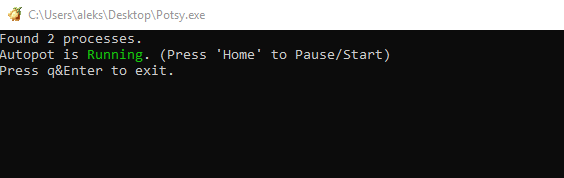Difference between revisions of "Potsy"
Jump to navigation
Jump to search
m (Tag: Visual edit) |
m (Tag: Visual edit) |
||
| Line 1: | Line 1: | ||
'''Potsy''' - Autopot developed by our developers. | '''Potsy''' - Autopot developed by our developers. | ||
| + | ====== [https://dotnet.microsoft.com/download/thank-you/net472 Requires .NET Framework 4.7.2] ====== | ||
Download: [http://4shared.tartugaming.net/ragnalife/Potsy-2019031201.zip ''http://4shared.tartugaming.net/ragnalife/Potsy-2019031201.zip''] | Download: [http://4shared.tartugaming.net/ragnalife/Potsy-2019031201.zip ''http://4shared.tartugaming.net/ragnalife/Potsy-2019031201.zip''] | ||
Revision as of 00:57, 15 March 2019
Potsy - Autopot developed by our developers.
Requires .NET Framework 4.7.2
Download: http://4shared.tartugaming.net/ragnalife/Potsy-2019031201.zip
Guide
Potsy Console Auto-potion by @Nurkz
Already configured to Ragnarok.Life game client
Put your HP, SP potions on F9, F8 and Ygg. Berry/Seed to L key
Can be configured by yourself in config.ini using notepad
[Potsy] Hp_Key=F8 Sp_Key=F9 Hp_Per=99 Sp_Per=55 Status_Key=S Curse_Key=S Ygg_Key=L Ygg_Per=43 [Settings] Use_Delay=10 After_Death_Delay=2000 [Additional] Gloom_Key=Q ;Center_Key=W ;Awakening_Key=E Berserk_Key=W [Clicker] ;== Key1 ~ Key100 (Click Button + Mouse) ;Key1=F1 [SpamClicker] ;== Key1 ~ Key100 (Click Button only) ;Key1=F2
Screenshot: